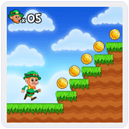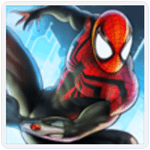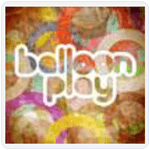Android is an open source smartphone OS platform owned by Google. Android OS keeps updating its version time to time in Alphabetic order. Therefore, Android phones are used widely because of their advance features, apps, games and much more which can be accessed through Google Playstore and others. But the most important part because of which android devices are famous is android rooting. If you don’t know about rooting then we recommend you to rather read about How To Root Android Phone. There are many advantages of rooting android phone because we can easily access system apps. We can even we can install custom roms. Android phones still comes with their own Rom and operating system. When you buy an Android phone after some time, rather a new version of its operating system comes with new features. Some time we want to install our own choice of ROM with custom features. So we can install our own GUI by rooting android phone and installing best Android custom roms.
With the help of custom Rom we can rather completely change the look of our device user interface. Android device comes with their own ROM due to which we cannot customize features. Therefore, this system ROM is known as stock ROM. But installing 3rd party ROM manually after rooting is called custom ROM. Different custom roms have different features and look. It rather depends on the developer team of that custom ROM how much they can make their ROM GUI easy to use and attractive. If you do not have any idea about custom roms then don’t worry because in this article we provide you list of some best android custom roms and select any one which you like but you need to root android phone first. Then search on Google for how to install that particular android custom roms to change your interface and to make it more attractive.
With the help of custom Rom we can rather completely change the look of our device user interface. Android device comes with their own ROM due to which we cannot customize features. Therefore, this system ROM is known as stock ROM. But installing 3rd party ROM manually after rooting is called custom ROM. Different custom roms have different features and look. It rather depends on the developer team of that custom ROM how much they can make their ROM GUI easy to use and attractive. If you do not have any idea about custom roms then don’t worry because in this article we provide you list of some best android custom roms and select any one which you like but you need to root android phone first. Then search on Google for how to install that particular android custom roms to change your interface and to make it more attractive.
List Of Best Android Custom Roms.
1. CyanogenMod.
CyanogenMod is another popular ROM in list of custom Roms for Android. Cyanogen assures you to provide the updates of your installed Android OS. It also allows you to delete the pre-installed Apps which are installed by vendor whether beneficial to us or not. It also provides profile option to be used for different users to restrict access for different users. In cyanogenMod, we can control different button and assign different task to each. List of all compatible devices and its more information is given in its official site which is given below.


2. Paranoid Android.
Paranoid Android is one of the popular Android custom ROM. This is the first ROM based on android 6.0 Marshmallow. It allow you to change the color scheme in setting menu, multi-window feature, better performance and more space to be used to install other applications. Its hover mode allow you to read your notifications as they arrive and avoid any interruption with the document you are working on. Its immersive mode hides the system bars globally.
3. MIUI.
MIUI is another popular ROM in all custom Roms for android that enhance your everyday efficiency. With this Rom you mark, block, identify unwanted phone calls with other details. Its screen allow you to access the notifications from any screen including lock screen. Its notification shades allow you to get information in more interactive way. It allow access over 5000 themes for your phone. List of all compatible devices and its more information is given in its official site which is given below.


4. AOKP ROM (Android Open Kang Project).
AOKP is another popular in all Android custom Roms. If you are lover of Stock Android then you should install this Rom on your device. After installation you will find all options of Rom in Rom control Tab Menu. With the help of this Rom we can easily change the height of the navigation bar according to our need. Navigation bar and status bar can also be make transparent with this Rom. We can also design custom vibration patterns to make it easy to identify who is calling even when your phone is in your pocket. List of all compatible devices and its more information is given in its official site which is given below.
5. Slim Bean.
Slim Bean is another popular in all Android custom Roms that focus on providing users simple interface without any error or bugs. With the help of this Rom you can update your Android version only in one tap. It uses a custom kernel so that we can take the advantage of better performance and battery backup. It support various Android launchers and display themes with different styles. We can read our notifications even in lock screen. List of all compatible devices and its more information is given in its official site which is given below.
6. Pac-man Rom.
Pac-man Rom is one of the best ROM of all Android custom Roms. It combines the features of various best Roms like Paranoid Android, CyanogenMod, AOKP and lets you allow to take advantage of these Rom best features as it is clear form its name. It provide bug free interface with custom features like set different vibrate mode for different users, set height of navigation bar, different inbuilt launchers, change predefined patterns of buttons. List of all compatible devices and its more information is given in its official site.
7. Euphoria Rom.
Euphoria Rom is another popular in all android custom rom. This ROM is best compatible with nexuses mobiles. This ROM is based on AOSP lollipop. It provide theme chooser to give your device a more attractive look. Euphoria Rom also include many sound enhancements including AudioFX, expended volume panel. It also provide inbuilt security option. If you are looking for more customized features for nexuses mobiles then Euphoria Rom is good choice for you. It provide attractive graphics and user interface. It also include Led manager, Profiles, Privacy manager and also allow Navigation bar resize option.
8. Carbon Rom.
Carbon Rom is another good choice in all android custom Roms. Its quick launch ring feature allow you to keep up to four application in the ring for instant access. Its various features are arranged in scroll able tab according to categories. We can also change the color of navigation bar. It allow you to add more options and toggles to menu bars. Quick setting option can be modify upto five columns and add to navigation bar as traditionally and also added like scroll bar menu.
9. Dirty Unicorns.
Dirty Unicorns is also a good option in the list of best Android Custom Roms. We can easily customize our Android phone with its Great Features. It provide Android Marshmallow version. It provide lock screen Wallpaper Changer, Color customization and Notification Customization. This ROM also provide a smartBar. We can easily Assign 7 targets for Android phones and upto 10 target for Tablets. It also provide pulse feature. When we play music with it,it provide bar style Equalizer. It support a wide range of Phones including Sony, Samsung, HTC,Nexus etc.

10. OmniRom.
It is another Best Rom in the list of Best Android Custom Roms. This Rom is developed by Ex-Cyanogen Developers. It is a good options for Users who wants to upgrade their device with Android Marshmallow version. OmniRom supports a large Range of Devices like Samsung, Sony, HTC, Asus, Oppo, LG etc. It provide fast switching between the App using its Omni Switcher. It provide easy to use interface with its attractive look and various Customize features like Notification, status bar, themes, colors etc.

So these are some best Android custom ROMs. There are many other custom roms available in marketplace but some of them are not stable. These are the best custom roms available. In case we missed out any of the best custom ROMs for android please leave your review we will update it soon.
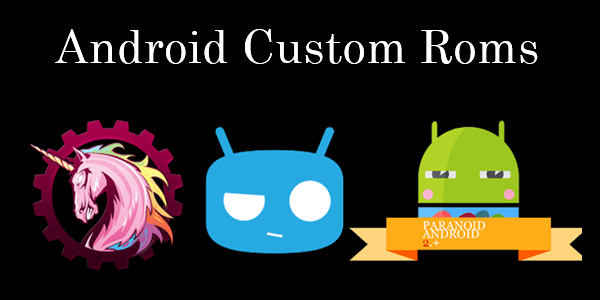
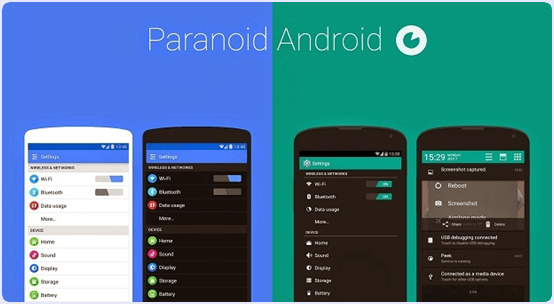

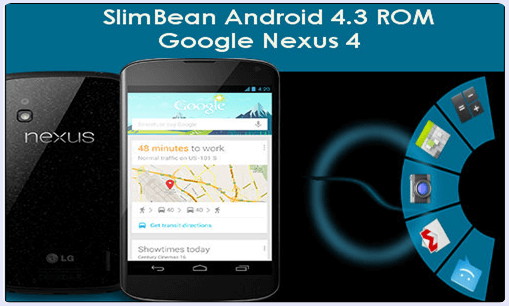

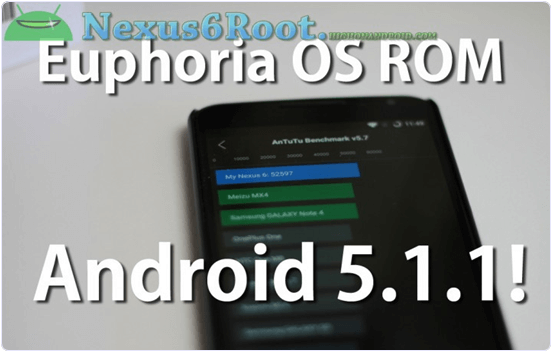
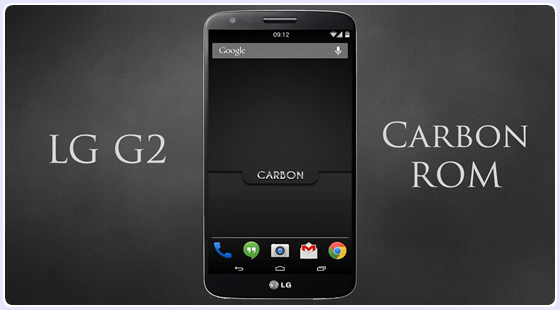
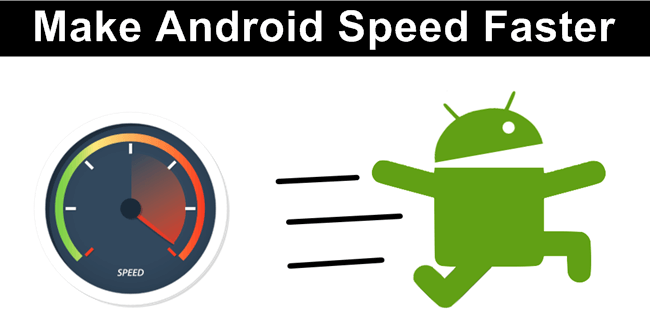

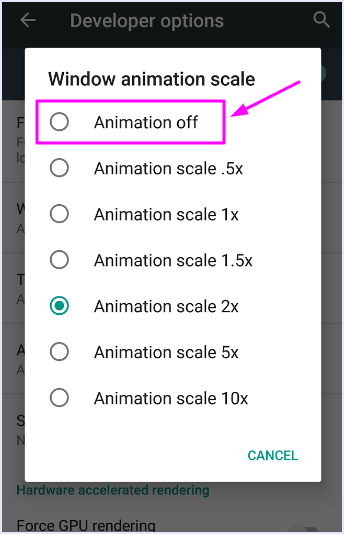
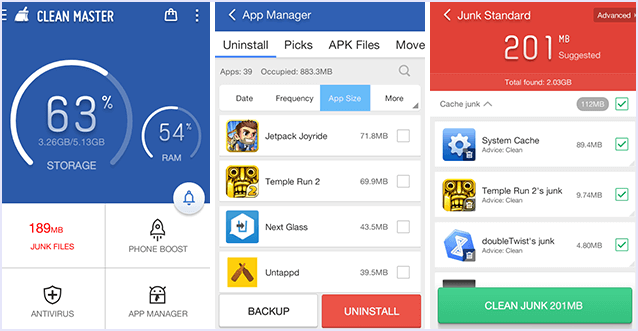
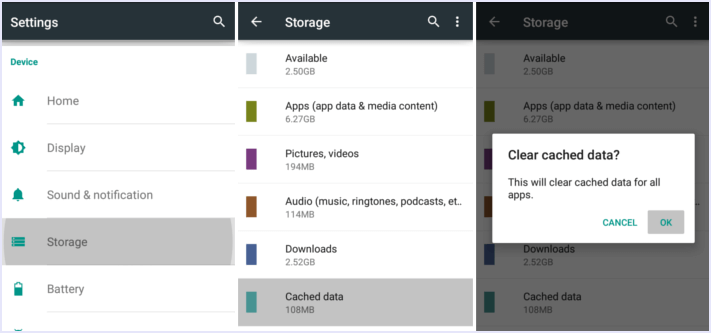


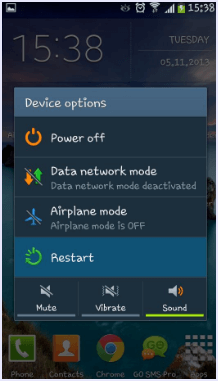

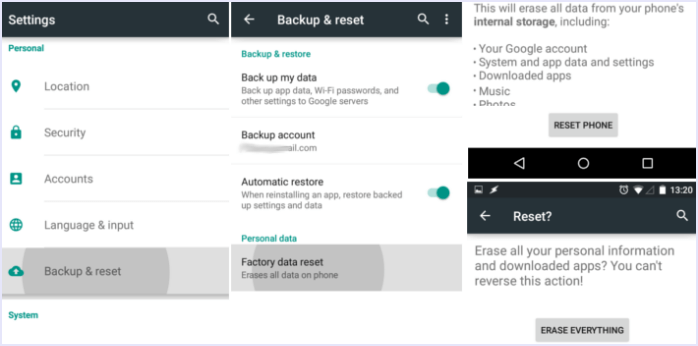
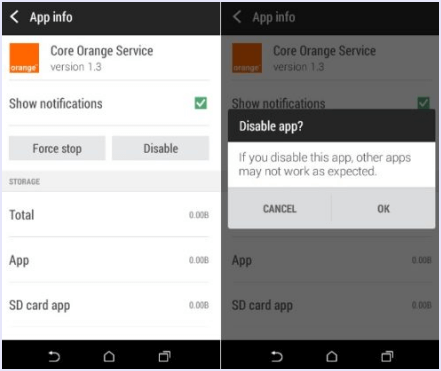
 In conclusion, These are the best ways to speed up and make android faster and user experience back to that of a new device. If your have any query or question regarding this article, please share with us in comments below. We hope this simple guide helps you get the best out of your phone.
In conclusion, These are the best ways to speed up and make android faster and user experience back to that of a new device. If your have any query or question regarding this article, please share with us in comments below. We hope this simple guide helps you get the best out of your phone.
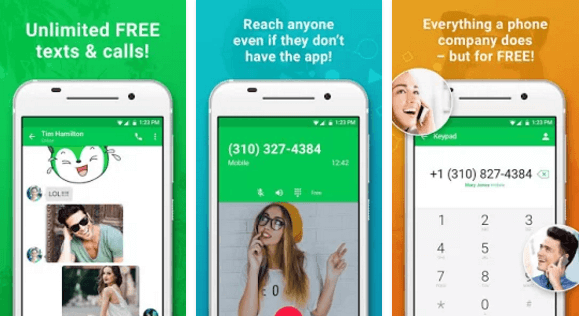

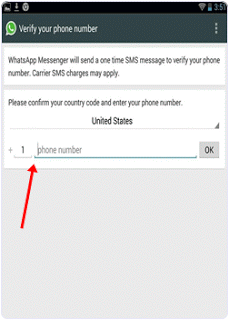
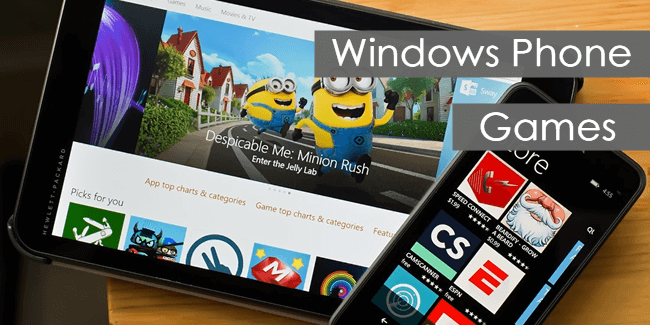
 Minecraft pocket Edition is an excellent mobile game. It is based on the action-adventure platform. This game has been hit on Android play store as well as iTunes and is also available for the Windows phone users. Explore unknown words on the adventure mode for creating your own with the creative mode and unlimited resources. The possibilities with Minecraft endless. It is a must game for every mobile gamer.
Minecraft pocket Edition is an excellent mobile game. It is based on the action-adventure platform. This game has been hit on Android play store as well as iTunes and is also available for the Windows phone users. Explore unknown words on the adventure mode for creating your own with the creative mode and unlimited resources. The possibilities with Minecraft endless. It is a must game for every mobile gamer.

 Asphalt 8 is without a doubt best racing game available on any mobile platform. It is one of the best games for windows phone. There is a huge list of cars to unlock and many exotic tracks which you can race on in various game modes. The game has stunning graphics and great controls which offer a great experience for racing the only downside is the game requires a huge amount of space on your device but it is totally worth it.
Asphalt 8 is without a doubt best racing game available on any mobile platform. It is one of the best games for windows phone. There is a huge list of cars to unlock and many exotic tracks which you can race on in various game modes. The game has stunning graphics and great controls which offer a great experience for racing the only downside is the game requires a huge amount of space on your device but it is totally worth it.
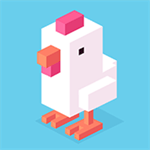 Crossroad is a retro Arcade style game which is annoyingly addictive. All you need to do is stop on your screen to make your player cross the road safely but it is not as simple as it sounds. The game plays very simple yet very addictive and the game is very famous across all platforms. Even we have spent playing this game and we highly recommend it.
Crossroad is a retro Arcade style game which is annoyingly addictive. All you need to do is stop on your screen to make your player cross the road safely but it is not as simple as it sounds. The game plays very simple yet very addictive and the game is very famous across all platforms. Even we have spent playing this game and we highly recommend it.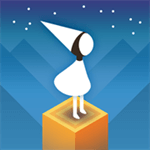 Monument Valley is a very famous person game which is bound to challenge your mind. The game has been featured in shows like House of Cards because it is so famous. We were a bit surprised to find out that it is available on Windows phone platform but that is a great news for you guys go ahead and install this game. The game has great graphics and is fun to play. The ratings and reviews of this game online support the fact.
Monument Valley is a very famous person game which is bound to challenge your mind. The game has been featured in shows like House of Cards because it is so famous. We were a bit surprised to find out that it is available on Windows phone platform but that is a great news for you guys go ahead and install this game. The game has great graphics and is fun to play. The ratings and reviews of this game online support the fact.