Facebook is one of the most popular social networking platform. Where we can create profile, Pages, groups and events to interact with people. Normally we use Profiles but for special causes, events or business we need to create page, group and event. It is not an easy task to grow page, group or any event. But the difficult task which we face is sending invitation to others to join our page, event or group. Suppose we have 5000 friends and if we take 1 sec for invite every person then we need approx 1,2 hours to complete this task. But don’t worry,
Today we are going to explain you the best way to invite all friends to like page on Facebook. This will help you to give tremendous growth to Facebook page likes and save time. We just need to install extension or even run a small script to invite all friends to like Facebook page. Which you can also use to invite all friends to Facebook event. But this method is only working to invite all friends to pages and events. For the group their is a separate which you can follow on add all friends to Facebook group. So here is the best way to invite all Facebook friends to like page.
Today we are going to explain you the best way to invite all friends to like page on Facebook. This will help you to give tremendous growth to Facebook page likes and save time. We just need to install extension or even run a small script to invite all friends to like Facebook page. Which you can also use to invite all friends to Facebook event. But this method is only working to invite all friends to pages and events. For the group their is a separate which you can follow on add all friends to Facebook group. So here is the best way to invite all Facebook friends to like page.
How To Invite All Facebook Friends To Like Page.
Method 1:- Invite All Friends On Facebook Page (Chrome Extension).
- First of all install Google chrome extension.
- This extension will provide the feature to invite all Facebook friends by one click.
- After the installation of this chrome extension small icon will start appearing on the top right side of the browser.
- Button will only appear when you open Facebook website otherwise it will disappear.
- Now login into account whose friends you want to invite to like facebook page.
- After that open Facebook page and then click on the Invite all friend button.
- New pop up window will appear with name of all friends.
- Then click on the icon of the extension which had installed.
- After that just wait for few second your all friends invite automatically.
Method 2:- Invite All Facebook Friends To Like Page By Using Script.
- First of all open your Facebook page where you want to invite friends.Then click on Invite all friends option and pop window will appear.
- After that press F12 button on keyboard. Now console window box will appear.
- Copy below code and paste them in console box.
var inputs = document.getElementsByClassName(‘uiButton _1sm’); for(var i=0; i<inputs.length;i++) { inputs[i].click(); }
- After pasting above code into console box press button. Invitation to like Facebook page will be send successfully.

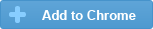
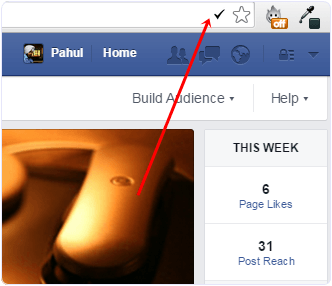
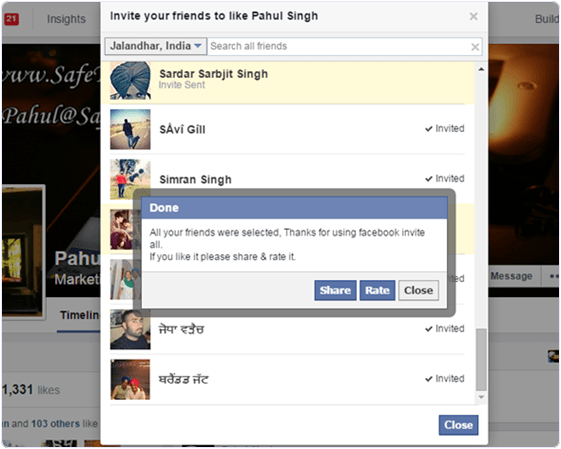
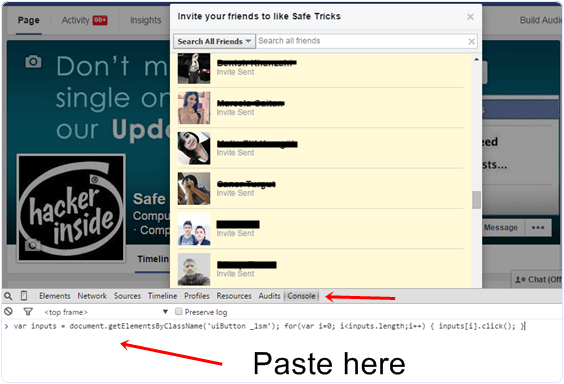
0 Komentar