Android devices are used by everyone. In today’s modern time Android mobiles become our companion. Android devices are popular in youngsters because of their reasonable price and latest features like high quality camera, Large RAM capacity, High speed CPUs, Large Storage size, fast internet and much more. Another reason for Android device become popular is its large Market known as Google play store where a number of Android Apps are available for different purpose. Android device compete with computer in every field. Some time we are at different place and we have to access our PC to view some important files or control an action. Some time we have to guide a friend or relative about some steps of a particular App. So we need to Access their PC. We need a PC to Access their computer but sometime at the movement we have no computer. SO we depend on the the Android phone. Android phones are used to control the Computer. If you do not know how to control PC from Android device then this Article is really for you. In this article we are going to discuss step by step procedure to access or manage PC from Android device.
Steps To Control PC From Android Phone.
Follow the steps given below to set up your PC as well as your phone for controlling your PC from your Android Phone.
Preparation Steps For PC:
Step 1. First of all you have to download Team Viewer on the computer that you want to access remotely.
Step 3. After Launching the program you will see a window in numeric ID of that system and a password is given to access that PC. Note that user name and password for later use.
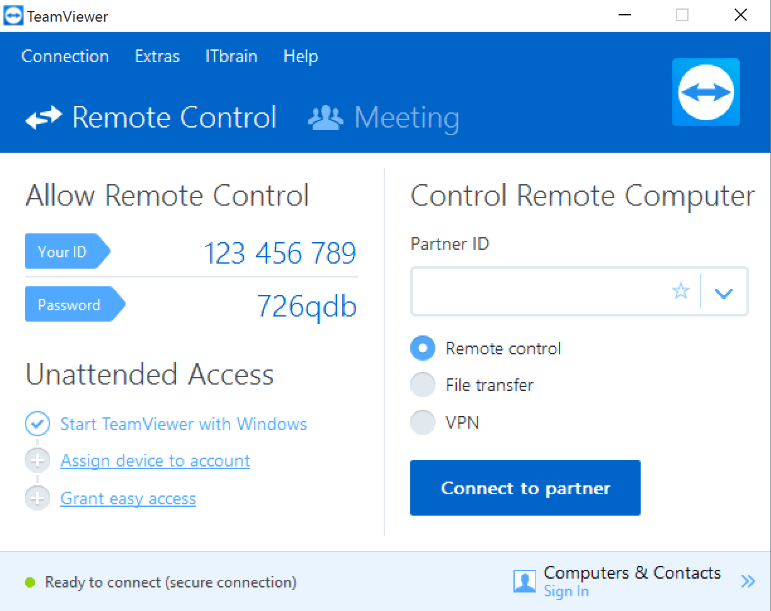
Note : You can also create a Teamviewer Account to gain unattended access and unlimited file access support.
Preparation Steps For Android device :
Download TeamViewer.
Step 1. Download and install Team Viewer from the Google play store or by clicking the button below.
 Step 2. Launch the Team Viewer in your Android phone. After launching you will see a two boxes one for username and one for password.
Step 2. Launch the Team Viewer in your Android phone. After launching you will see a two boxes one for username and one for password.Step 3. Now enter the Team Viewer Username and Password of the computer to which you want to connect. After that tap the connect to partner button.
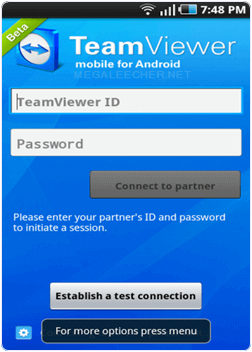
Step 4. After connecting you will see the control instructions. Minimize them to see your desktop screen.
Note : If enabled on PC, You can also browse the file system of your PC and transfer any file you want if the feature is enabled on the PC.
In conclusion, this method is completely helpful if you want to remotely control PC from Android Phone. You can also use this method to remotely access a PC from another PC. If you need any help, feel free to comment below.


1 Komentar
hdpcgames windowcrack portabledownloads getmecrack windowsactivatorpro While Jack and Val are unconscious, Krieger captures them before leaving to his main base in a helicopter. Jack, kicked off the helicopter, has to fight through the Trigen-infested area to rescue Val and escape the islands with his life. Upon reaching a mercenary weapons cache, Jack notices his arm is turning green. Doyle responds that the mutagen concentration on the air might be too strong for the antidote, but Krieger is working on a cure in a laboratory nearby. Jack is thus directed to find Krieger, who has injected himself with the mutagen but is ultimately defeated.
Balas